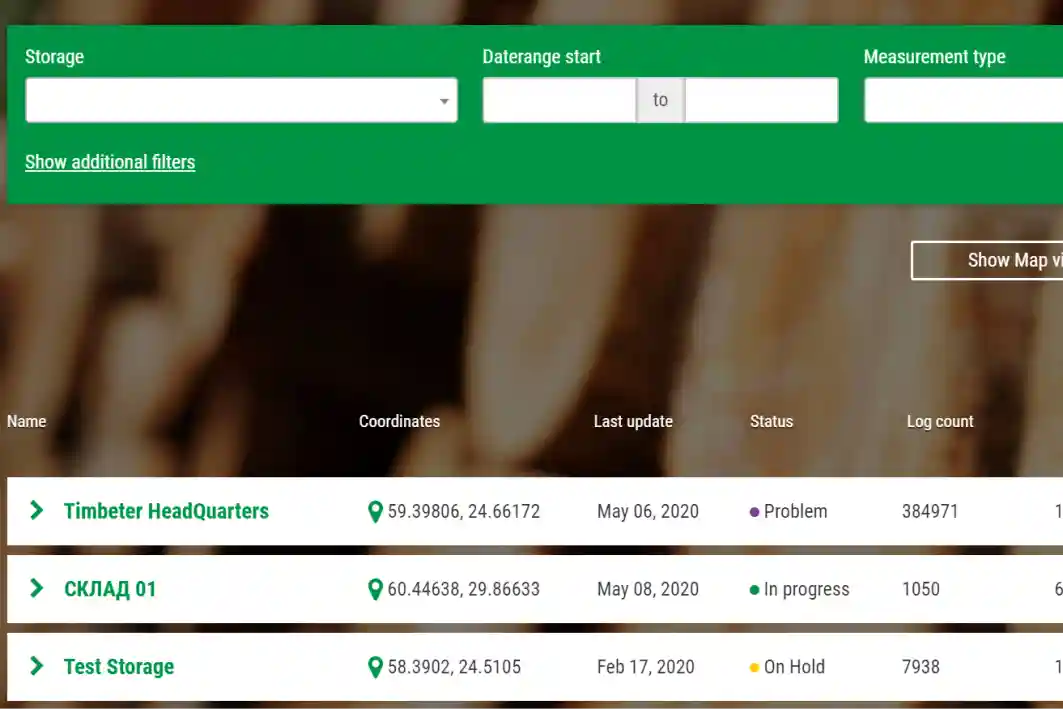Cloud computing is great. Saying that it’s only for work is incorrect. Some students may use Evernote to take notes on classes, other fashionistas might use XZ (closet) to control their daily outfits. When using applications, the data is stored in the cloud system, which is called cloud computing. This time we would like to discuss why it’s great, what kind of platform you may use with Timbeter and what Timbeter’s case is.
NB! This article is basically for those who are relatively not tech-savvy in the forestry sector.
1. Why is cloud computing great?
When stating that “cloud computing is great”, it may sound subjective. However, in general it is indeed and Timbeter also uses it in the solution. Ergo this section is going to discuss its reason. There are two viewpoints: that it is easier to share data with someone else and that it is safer to store the data there.
1.1 Data shared easily
The first point is that the data can be shared easily. Traditionally, in the forestry sector, the information about logs is written on paper and will be shared with other organisations or collaborators in Excel or PDF.
Imagine the traditional data-sharing method more concretely:
- Write down the information about logs on paper
- Enter the data in Excel
- Save the Excel file or import the file as a PDF file on the computer or in the USB stick
- Send the data file to someone else
Using cloud computing, there is no need to save the file manually and send it to the collaborators by, for example, email. Instead, it is possible to issue the link to share the data, so it’s time-saving as well.
1.2 Data stored safely
The other merit of using cloud computing is that the data is stored safely. Provided that there is information regarding logs on papers, they will probably be lost because of the amount of papers. In addition, using a USB stick or hard drives, there is still some possibility to lose data.
For example, should a printer have a virus, once inserting a USB stick to the printer, all the data stored in the USB stick would be gone. As probably imagined, the data can never be restored. Another example is from our developer. He had data in his external hard drive but the drive broke. As guessed, all the data was lost. From these examples, it is obvious, when it comes to storing the data, that cloud computing provides a safer place.
These are how possibly to lose data, in order to avoid which it is crucial to store the data safely using technology.
To sum up this section, with cloud computing, one can share the data quite easily and store the data more safely.
2. Cloud system is more fashionable
Next, this is not about the application design but the better life with technology. Here are two examples of cloud computing platforms: Dropbox and Google Drive. Both sound familiar and are famous as well as popular indeed.
2.1 Dropbox
Firstly, let’s take a look at Dropbox. Dropbox has both an app and website. It is possible to access the files via either option, but it would be easier to access the files if using a desktop app since there is no need to open any web browser.
One general example of workflow (in the forestry sector) by using Dropbox is:
- Get the data;
- Upload the files on Dropbox;
- Share the file with the link that Dropbox issues.
Hence it is clear that the file management system on Dropbox is straightforward, and this is one of the major ways to use cloud computing.
2.2 Google Drive
The other example of a general cloud computing application is Google Drive. Nowadays many people have email addresses on Google, which means they also can access Google Drive, so why not use it? Google Drive also has an app that allows one to access Google Drive from the computer like Dropbox. The steps and how it works are completely the same as Dropbox so Google Drive one is skipped here.
When creating files on Google Drive (browser version), it is unnecessary to save it manually because Google Drive saves it automatically. Recently Google Drive enabled us to edit files such as Word or Excel without converting the filename extension.
For instance, given that there is a Excel file on Google Drive, it is possible to edit it on Google Drive without having a duplicate file that used to be Google Drive’s original filename extension. In addition, of course the files are saved automatically as long as there is an internet connection.
These examples are connected to the next section so even if you are unfamiliar with those, keep in mind that. Anyway, therefore, in a general sense we already have the cloud computing system in our daily life. Both Dropbox and Google Drive will help you a lot.
3. What about Timbeter’s case?
Finally, the section is going to discuss Timebter’s case. Timbeter has a cloud computing platform called Storage Module. Timbeter’s Storage Module is being discussed from the viewpoint of storing data and sharing data.
3.1 Data stored on Timbeter Storage Module
One of the advantages of using Timbeter’s Storage Module is that the measurement data won’t go anywhere. Timbeter app can be synced with the Storage Module, so as long as there is internet connection on the app, the measurement data is uploaded and stored on the Storage Module. Hence, like regular cloud storages, there is no need to worry about losing important data.
3.2 Easy data sharing on Timbeter Storage Module
Another merit is that the data can be shared easily. On Timbeter’s Storage Module, it is possible to obtain the links of the measurements to share. With just one click, the Storage Module issues a public URL which allows other people to see the measurements without having accounts on Timbeter. Therefore, it is unnecessary to get the file from the USB stick or hard drive to share the data with the collaborators.
If you want to share the data in Excel or PDF, all you need to do is simply click a button on the Storage Module to download the measurement information in the certain format. Then the general cloud computing stated earlier will help to manage and share the files easily.
Once you have a file, upload it on Google Drive, for example. Then it may be stored in a folder there. In short, it could be more accessible when using the general cloud storage with Timbeter’s Storage Module.
This is what we can offer. Once the files are downloaded, one may upload them on other platforms such as Dropbox or Google Drive to store the measurements. Also Timbeter’s Storage Module itself gives you the accessibility to the measurements by issuing the public URLs.
Summary
To sum up, it’s always good to try something new. With cloud computing, there is less risk of losing the data and you can get used to it in your daily life before using Timbeter. Dropbox and Google Drive may help you store your significant data and share them, as well as Timbeter’s storage Module will help you manage the data.