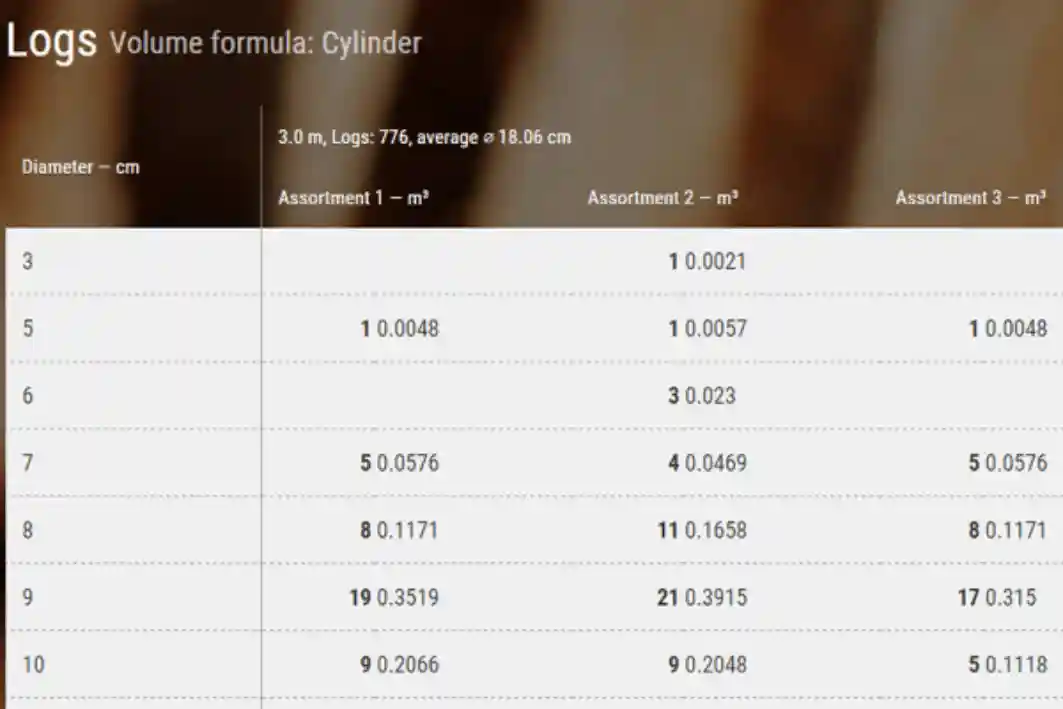Timbeter is not merely measuring timber with a photo. Timbeter’s powerful storage module allows you to store and share your measurements with all parties.
Timbeter offer several solutions for compiling reports or downloading your data in Excel. Depending on the operational specifics, your data need may vary. Hereby I`m introducing the different formats of data that can easily be utilized from Timbeter.
1. Download total log amounts and diameters in Excel

Typically, companies need to count the number of logs in their daily processes. Timbeter provides the total number of logs and the figure of logs with certain diameters. Furthermore this information can be easily downloaded in Excel.
2. Ultimately, each company needs to know how many logs are being handled. Timbeter provides a straightforward solution for this. Download a list of your measurements to one Excel file, and filter out the required data directly from the storage platform.
Excel sheet demonstrating the list of storages on the first page with the total number of logs:

Each storage is separately on Excel spreadsheet:

On your Excel spreadsheet you’ll have the measurement type, geographical coordinates, the length, volume, coefficient, date of measurement, link to the image and the exact number of logs.
3. Log-by-log report summarizing the total cost.
First step would be to enter the assortments. Customized assortments are synchronized with the measurement application. Assortments you can specify include the following characteristics: species, length, quality and price:

Secondly, a user needs to create a new report and select the required measurements from the dashboard to your report. You will then receive a log-by-log report filtered by different assortments, diameters and lengths:

Lastly, your data is summarized all together:

Any questions on how to use Timbeter’s storage module? Email the team on info@timbeter.com