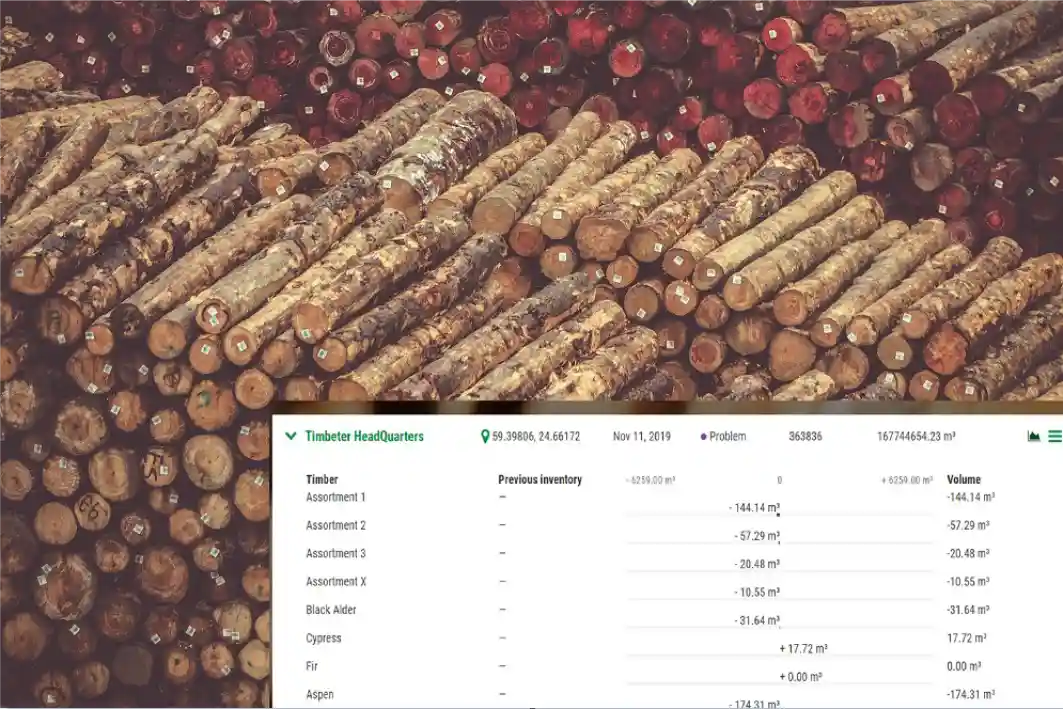The end of the year is when companies usually make inventories. Instead of spending endless hours in the log yard, we suggest you to use Timbeter to make processes easier and faster!
With Timbeter, you can make inventories quickly and easily, have the precise data in digital format and avoid bad weather, wherever you are. Measuring one pile manually takes a minimum of 30 minutes, plus all the paperwork that has to be filled (and therefore can be simply mistaken or lost). With Timbeter, everything is done in only a couple of minutes.
Learn how to get started with 10 measurements for free when you register a new account https://timbeter.com/how-to-get-started-with-timbeter/
Timbeter offers the possibility to make diameter measurements (get the diameter of each log, the volume according to the formula you use, and the piece count), pile measurement for pulp or fuelwood measurement, pile coefficient/density calculation and much more.
To make sure that you can run your inventories quickly and smoothly, here are a couple of remarks that you need to keep in mind when using Timbeter.
1. Use of reference
2. Correct method and formula: do not to mix apples with oranges
3. In case of panorama measurement for large piles, keep moving in parallel to the pile
4. Check the results from the storage module and get the data in Excel or PDF
Let’s explain these points more in-depth:
1. The reference is important for calibrating the results. A reference can be any object (measurement stick or tape, etc) with the minimum of 1 meter length, that needs to be placed on the pile, parallel to it. The reference can be placed horizontally or vertically. The only thing that needs to be kept in mind is that the reference stick cannot be tilted. Also, in case of measuring large piles, then it would be wise to use longer reference (2 or 3 m). You can find out more about the reference in this article.
2. With Timbeter, you can use the method for measurement that you are used to, according to your region or company standards. For log-by-log measurement, use the diameter measurement regime and choose the correct formula (JAS; GOST, cylindrical or any other from our selection). If you are typically used to measure the surface area of the pile, then you can simply use the pile measurement regime. To get the volume you can either use your own fixed pile density coefficient/air filling factor or determine the coefficient with the help of Timbeter. For those who are unfamiliar with the term – coefficient/air filling factor shows how much timber you have without air and bark in a pile. With Timbeter, you will also have the results in steres. With the pile measurement Timbeter allows you to also mark the heights on the pile – you can choose the distance (1,3, 5 etc m) and the starting point from where you want to mark the heights. Check out more from here.
- For large piles, Timbeter offers the possibility to make panorama measurements. Always keep in mind that it is always easier to make a single shot from further distance (30 to 50 meters will work perfectly) compared to panorama that needs more attention. The most important thing is to move in parallel to the pile, not back and forth, otherwise the results can be distorted.
- You will have all the measurement results with the help of your phone/tablet, but the data is also stored in the cloud. That means if you login from the timbeter.com page with the credentials (email address and password) used during the registration, then you will see all the measurements that you have made. The storage module gives you the perfect opportunity to analyze and filter the data and download information in Excel or PDF. Read more from here.
Before going to the log yard, make some tests or go through the tutorial, so you can be sure that you have understood everything correctly. You also have the possibility to add species and storages, assortments etc. If you have any questions or difficulties, contact our customer support team to get the help!