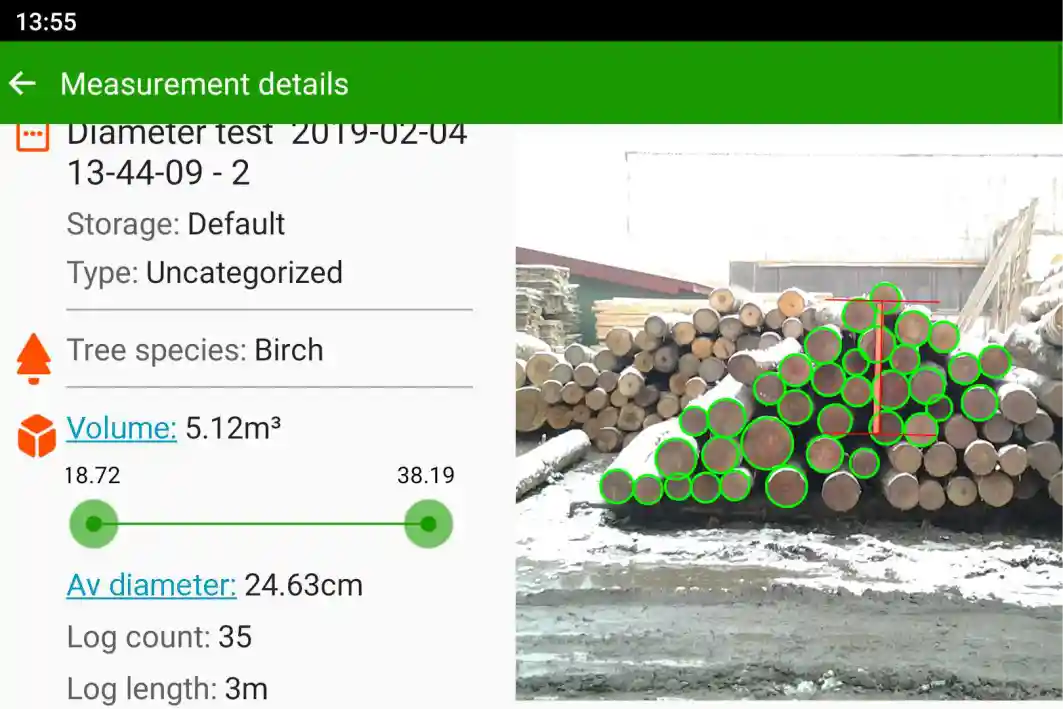From the field to the factory, during the measurement process, wood advances through several stages until it is finally taken to its purpose. One of these critical steps is transportation, where its volume and number of pieces must be carefully calculated. Logs are then routed correctly and contain the proper dimensions for their intended purpose.
Timbeter’s engineers, upon feedback received from our field tests, developed a tool to assist users when loading onto trucks from a pile of logs. This is a customized feature only for our users, to utilize this merely get in contact with our team to learn more about the loading tool and how you can adopt it within your workflows.
Combined with the diameter measurement feature on logs in a pile, the functionality assists in loading from an estimated volume by the user and a starting point, as can be seen on the below tutorial.
First, take a picture of the pile and use the “diameter” functionality within Timbeter. You will then notice an icon indicating the tool on the upper left side.
After clicking the tool icon, enter the volume to be loaded. Plus, you will need to enter the loading side and angle. Timbeter calculates the total volume of the pile, and the load volume should not be bigger than this result.
After this step, Timbeter will display the logs to be loaded (in red), plus indicating the volume estimate. Press “Next” to continue.
In the next step, the marked logs to be loaded will appear in green. You can add or delete logs as well as mark culls.
At the end of the measurement, you will be able to see the result of the loading with the volume, the number of logs and the average diameter.
Time to load!
This tool was created to facilitate access to loads from large piles, making the process faster and more accurate, as well as being easily regulated; as in the case of safe load limits concerning volume.
Interested in this service?
Contact our team at info@timbeter.com to use Timbeter’s loading tool.