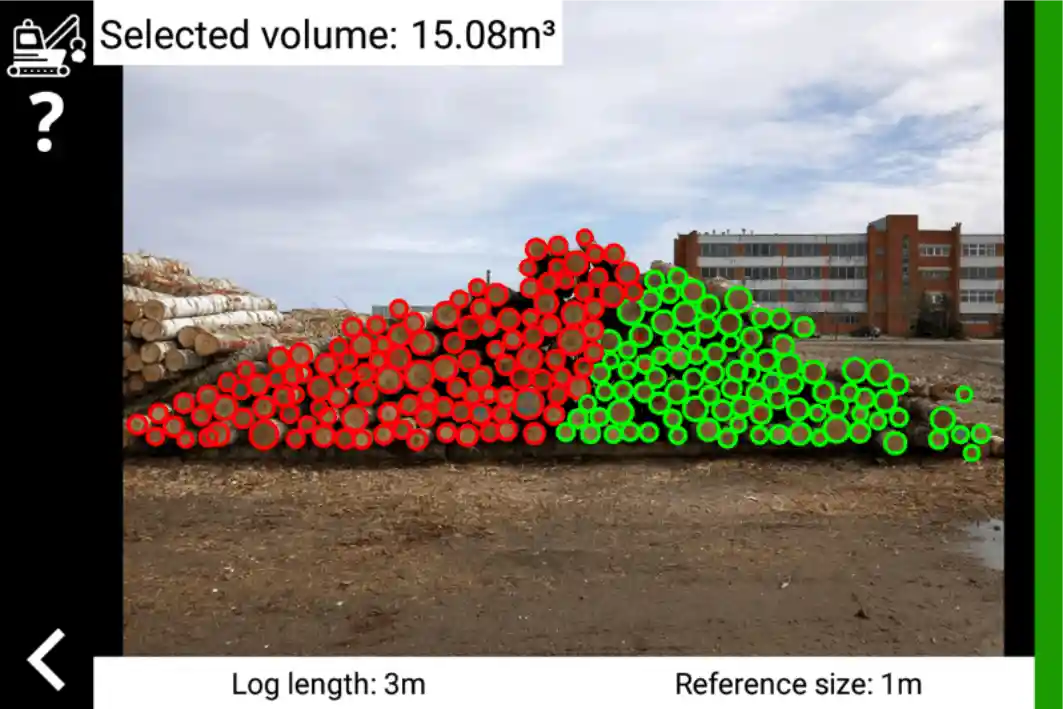Some good news to everyone who measures timber using Timbeter! Only this week the magicians in our engineering team released a brand spanking new feature that helps users load a certain amount of cubic meters from the pile, by determining exactly the amount of logs that need to be loaded.
The goal is to optimize the loading activity and thus reduce the loading times throughout the whole process.
Awesome right?
The feature is particularly useful for those who cannot correctly measure timber on trucks, or those who simply want to be more effective in their loading procedures. This nifty little feature is helpful for those who are selling one big pile (or ship) to multiple buyers.
The solution works in a similar way to the usual Timbeter process: take your picture, enter your data, set the reference and adjust the interest area you want to measure. In step 3/3 the loading icon (that looks like a freight forwarder) appears in the top-left hand corner.
 By tapping on the icon you can enter the volume you want to load. The solution shows what is the maximum amount that can be loaded. Lastly, you’ll need to mark it if you want to start loading from the left or right.
By tapping on the icon you can enter the volume you want to load. The solution shows what is the maximum amount that can be loaded. Lastly, you’ll need to mark it if you want to start loading from the left or right.
 Timbeter will show exactly the logs (marked with red) you’ll need to load in order to get 15 cbm.
Timbeter will show exactly the logs (marked with red) you’ll need to load in order to get 15 cbm.
Pretty cool eh? 
Let me guess your next question:
“yes, but the logs start to fall down during the loading process if I take from only that side.”
We have already accounted for this and the logs are chosen in a manner that permits the remaining stack to remain stable.
Yup, it’s that good!

In the result view you will view as per the regular Timbeter functionality that the selected logs with diameters, volume and log count. As per usual you can filter the diameters and see the tally sheet. If something went wrong with the measurement (reference, some logs were missing) then you can either correct the measurement or make a new one on the existing picture.As this is a special exclusive feature, please email us at info@timbeter.com if you want to use it and we’ll get you on your way before you can say “new – loading – feature.”