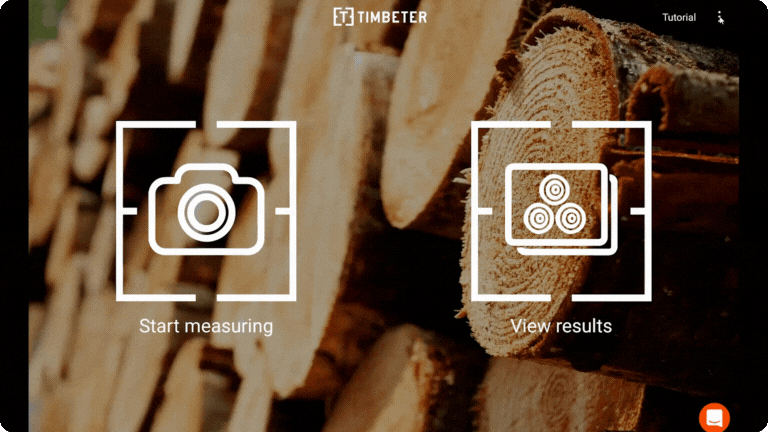How to change language
January 20, 2025
Here are step-by-step instructions on how to change the language in the Timbeter.
How to change language in Timbeter Dashboard
- Log in to your account with your existing username and password.
- Once logged in, go to the main menu in the left side and click on “Organization name”
- Than press on “Change language” and select your preferred language
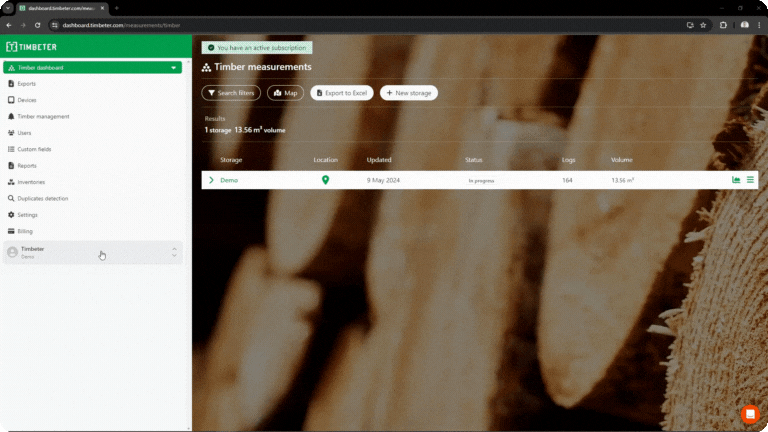
How to change language in Timbeter mobile applications
- Launch one of Timbeter mobile applications on your smartphone or tablet
- In the top right corner press on “three dots” menu and select “Settings”
- Next navigate to “Language” and select your preferred language