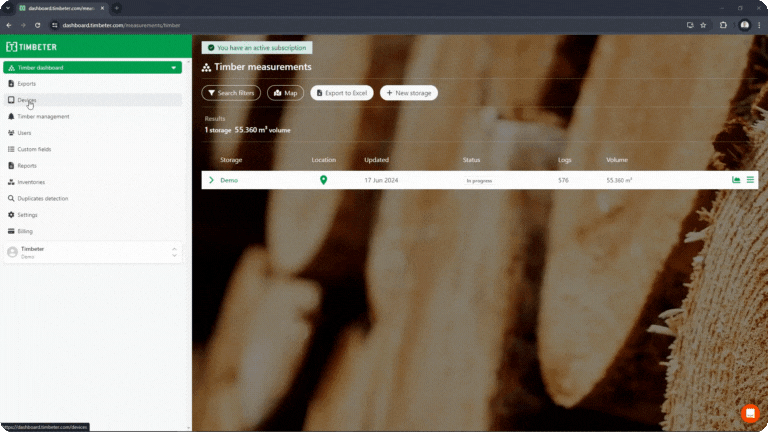Device management
December 4, 2025
You can link multiple devices to your Timbeter account, allowing for seamless synchronization of all measurements with the Timbeter Dashboard. This integration ensures that all data collected on any connected device is automatically updated and accessible through the Dashboard, facilitating efficient management and analysis of your measurements.
How to link a device
- Log in to your account with your existing username and password.
- Once logged in, go to the main menu in the left side and click on “Devices”
- Here you can see available device count covered by your subscription
- Next click on “Link new device” and click “Enter code”
- On your mobile device download one of Timbeter applications from Google Play Store or App Store
- Open application and click on “Click here to log in”
- Enter your name, email address and code from Timbeter Dashboard
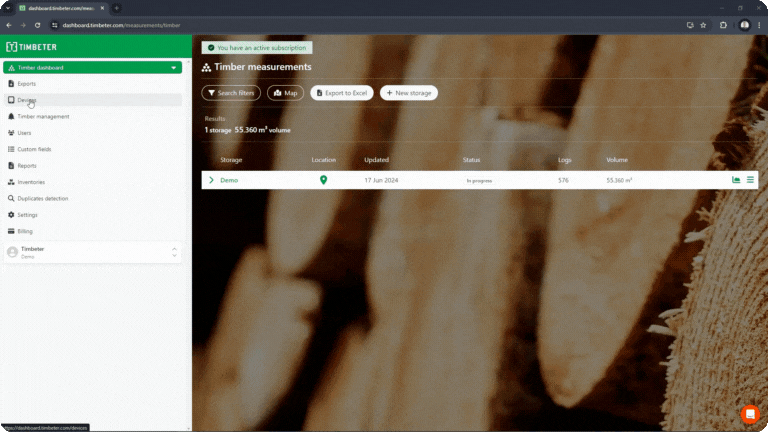
How to unlink a device
- Log in to your account with your existing username and password.
- Once logged in, go to the main menu in the left side and click on “Devices”
- Here you can see available device count covered by your subscription
- Next click on device name what you would like to unlink and click “Unlink” and confirm