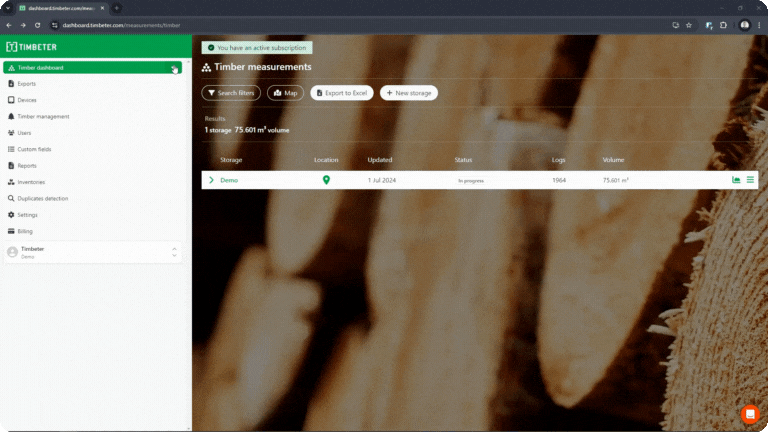How to create new Storage
June 27, 2025
- Log in to your Timbeter Dashboard account with your existing username and password
- Select necessary Dashboard (Timber, Truck or Lumber) in the left side menu
- Click on “New storage”
- Enter storage name, coordinates and storage status
- After entering all the necessary information click “Create”
- Open your Timbeter application and synchronize your device. In the top right corner press on “three dots” menu and select “Sync now”
- Created Storage will be available in the device to save measurements