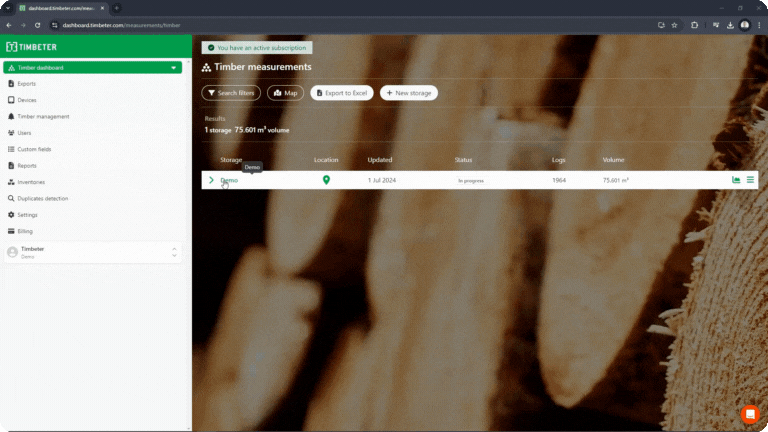How to export measurement data in PDF and Excel
October 14, 2025
- Log in to your account with your existing username and password.
- Once logged in, open Storage with measurements
- Click on measurement name what you are interested in
- On the top of the page you will find “Export to PDF” button or scroll down to “Export to Excel” button and click on them
- Navigate to “Exports” in left side menu and click on cloud icon to download generated file