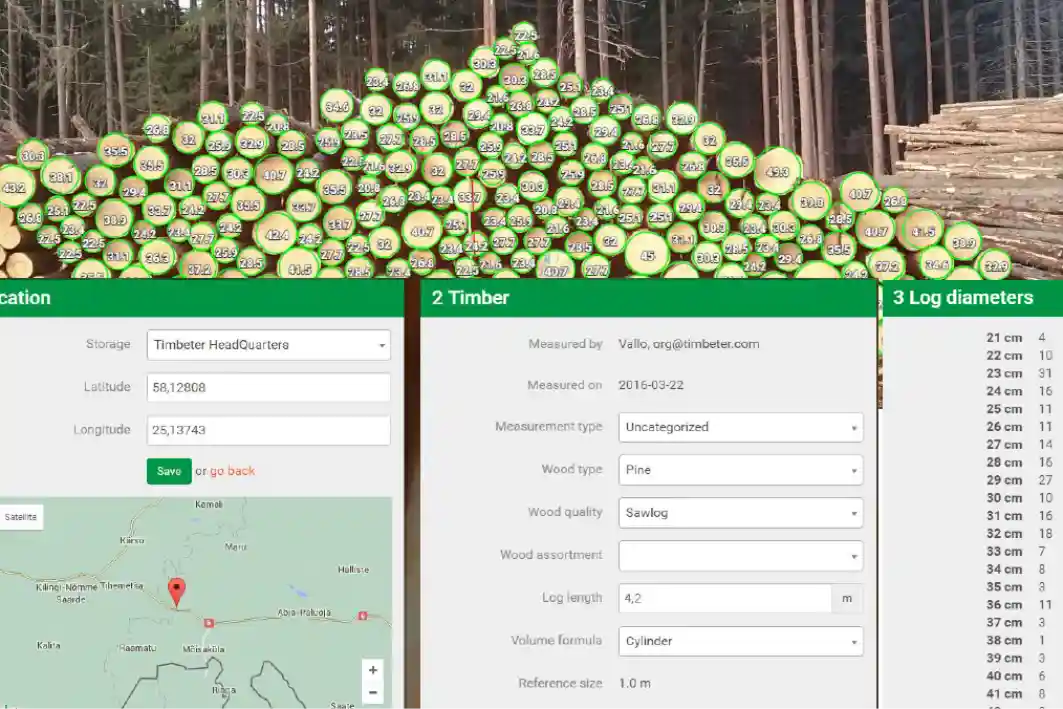Timbeter is a solution that consists of 2 parts: the application for measuring timber and the storage module that stores all the measurements made.
Even if your operation is small, there is a benefit from using Timbeter’s storage module, our cloud storage solution. Let’s look at the most important features of Timbeter’s storage module and how to use them:
1. Download important information in Excel of PDF
A tally sheet, information about all the measurements with a link to it – all the data can be downloaded with just one click. Besides that, a compilation of the log-by-log report where all needed information (assortment, quality, length, price) takes just two clicks. So, forget the hand-written tally sheets and the time-consuming data entry – everything is done in a couple of minutes with Timbeter.
2. Customize the solution according to your own needs
Add new species, wood qualities, defects or assortments – this is all easily doable in the storage module. All information is synchronized with the device, so information will appear in your Timbeter app when you make new measurements.
3. Diameter profiles
If you are using only certain diameters ranges, Timbeter is an easy tool where you can set the required diameters. This way, you can instantly see what are the logs below the required size and therefore can optimize your production and also make sure that sawlogs don’t end up in a pulpwood pile. Stop spending money for buying something that you don’t actually need – know exactly the diameters in the load. Are you interested? You can read more about this topic here.
4. Remeasure and edit measurements
All the measurements made with Timbeter are stored in the storage module after synchronization with internet connection, giving the possibility to easily check if they were made correctly. In cases when you find out that some log had been hiding or the reference is not set correctly, then you can easily edit the measurement in the storage module. The system will always also record the initial result, so you will always know if there has been any corrections made.
5. See the location where a measurement was made
Each and every measurement has a geotag, this way it is easy to get the overview where and when the measurement was made. For example if you need to plan logistics – then you always have a clear understanding where certain volumes need to be picked up.
If you have already downloaded Timbeter and made some measurements, don’t forget to check also the storage module. Just log in from timbeter.com with the email and password you used during the registration and get all the information needed.